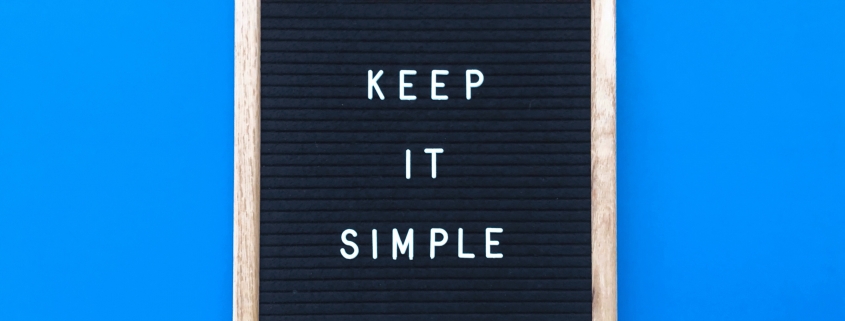How a Simple Process Drives Safety Compliance
Safety management systems have come a long way in the last 250 years. Just think back to workplace conditions during the Industrial Revolution – almost no pay, child labour, very long hours, and extremely dangerous work conditions with exposure to chemicals, accident-prone machinery, and no WHS requirements whatsoever.
But this has changed over the years. Legal reforms and acts were introduced – the Factory Act, the Employer’s Liability Act, and finally, the 1974 Health and Safety at Work Act. This legal document became the foundation for workplace health and safety processes in the UK and the rest of the world. And it led to the increasingly more complex safety processes we have today.
The core purpose of WHS is to keep people safe. Simple. With the increasing complexity of requirements and standards, Business owners, project managers and safety officers alike have to be careful of falling into the trap of using compliance to document requirements like the SWMS as their main measure of WHS compliance. This article looks at why adhering to document requirements is a poor standalone indicator of compliance. We also suggest how a simple safety process drives the success of your WHS compliance.
Documents are Symbols of a Process
Safety isn’t symbolic. It is real and should be treated in the real world, not on a document. Safety management systems do involve documents, but they symbolise a process. For example, a SWMS is a safety planning tool that identifies the risks of high risk construction work and the actions taken to manage those risks. It symbolises the process you are going to take when dealing with the risks and making sure your workplace and its workers are safe from those risks. When it’s under the (judges) hammer, the process symbolised (documented) matters most – not the symbol or the document itself.
Downloading a generic template for your SWMS, JSA, or any other safety document is like taking the symbol without taking the process it represents. And that defeats the whole point of your safety management system and its documents. To comply with WHS requirements, you should be focusing on the processes required to keep your workplace and its workers safe – not just on the documents themselves.
WHS audits look at whether you have followed an effective process that actively reduces the risks in your workplace. They care about if you have actually provided a safe work environment. Not simply whether you have ticked the box of completing a piece of paperwork.
In 2013, The Supreme Court Qld in a case against a QLD construction company for the death of two workers cited:
“work practices focused too much on the work performed onsite and did not pay adequate attention to the dangers presented by the conditions of the site itself”
In other words, not considering risks on the ground, in the real world can have significant impacts when taken to the extremes. Focussing too hard on the details of the tasks to be completed can lead to ignoring all the risks that are actively present
What you focus on matters. And if you want to pass your WHS audit and actually keep your workers safe, then it’s time to focus on the safety management process behind the symbols and documents.
But I still go through a process when filling in a template?
Safety management systems aren’t just about the symbols. They’re about the processes behind them. But you may be wondering – isn’t downloading a generic template still technically a process? Sure. But think about this. What process is more effective at satisfying the Work Health and Safety Act requirement to provide a safe work environment? Is it:
- Find a generic SWMS template on Google, Officeworks or other source
- Complete the boxes provided by the template as best as you can
- Gather up or seek out workers individually and gather signatures
- Store it onsite until the work is done
- Transferring the document to a folder in your office when you are done with the site
Or:
- Identify a the risks onsite, in person
- Build a new SWMS or modify the existing version to cover all task & site-specific risks that are present. Pushed to everyone to sign.
- Monitor how measures are being implemented while work is being completed with real time automated risk rating notifications
- Review by anyone relevant once the work has been completed
- Automatic document storage once complete for any future audits, follow-ups, or learning
From a legal standpoint, the second option is better,
The very purpose of developing a SWMS is to ensure that employers and workers have taken the time to identify the high-risk tasks to be done on site. And then, it is to develop measures to manage these risks and tasks in the context of the work being done. The very nature of a SWMS is that it is specific. It is created specifically in response to a specific site, specific tasks, and specific risks. A generic templated SWMS will not meet the intention behind WHS requirements. Instead, it will defeat the real power of the SWMS and even take away from your safety management.
As WorkSafe Victoria explains, “our concern is not what is written but what actually happens”. A generic SWMS is a symbol of safety that only provides guidance. To focus on the process and comply with WHS requirements, your SWMS and other safety documents need to be customised. It is the second process that is more likely to pass a WHS audit because it demonstrates an active approach to creating a safe work environment. And it is the first process that will get a much more severe punishment when a safety incident does happen, even though both processes are represented by the same type of document.
How to Prioritize the Process
The simplest way to boost the effectiveness of your safety process is to use a digital safety platform like SafeWorkPro. While you can do your safety management physically or digitally, doing it digitally is what will make the difference. Why?
Safety management software simplifies your safety management. Turning a complex process into a simple, easy to understand workflow that allows for an easier way to assess, mitigate, monitor and review workplace risks of all nature. It makes sure that your safety management system is customised, comprehensive, and lets you focus on the process. Leave the document creation, distribution and storage to the software. With safety management software, you can seamlessly customise, prioritise, and ensure your safety management system and its processes exceed WHS regulations.
SafeWorkPro is the Australian safety management software that can make sure your workplace prioritises the process over the symbols.
- Customise your SWMS, JSA, or other safety documents specifically to your worksite using our flexible document builder
- Make sure your specific workplace risks are managed and your workers are safe
- Ensure your company truly complies with WHS requirements
Do all of this seamlessly and in one place with the SafeWorkPro platform. Click the button below to find out more.
More From The SafeWorkPro Blog
How much can software-based risk assessments save your business?
It makes sense to calculate just how much money you can save with risk assessment software before you sign up. So using our risk assessment productivity case study, we’ve calculated the savings for a business to be between $72.25 and $116.15 per worker, per month. Not too shabby. Under plant conditions these savings increase to between $144.50 and $231.63. Even better.
So far we’ve discerned that risk assessment forms take around 9-16 minutes to complete whereas with SafeWorkPro’s software alternative, the risk assessment workflow only took 4-8 minutes. That’s a time saving of 50 to 55 per cent! To get a better idea of the steps behind these savings, take a look at the below diagram that shows time-cost associated with the paper-based method.

The same workflow is used when using a software-based process compared to a paper-based process but the average time a reduced. From this we can determine a time saving per worker. The next diagram shows the average time spent on software-based risk assessments.
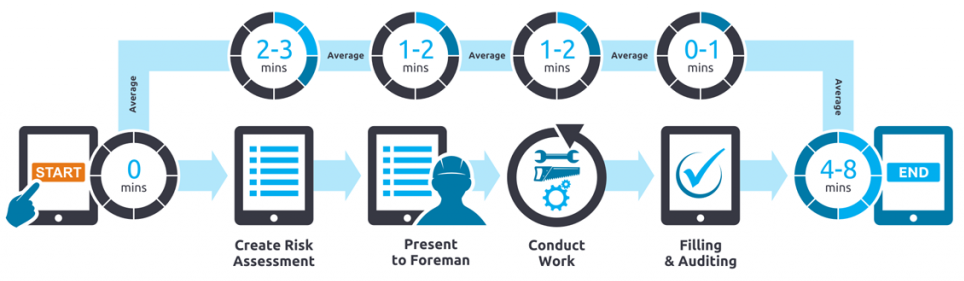
As you can see, risk assessment software offers massive time savings and as the old saying goes ‘time is money’. But before we get into the specifics of how we came to these figures it should be noted that the savings below do not take into account the cost of safety management software. Nonetheless the results are still great.
Let’s begin by calculating the time spent completing the risk management procedure for an individual worker every month.
Avg job time = 4 to 8 mins
Avg jobs per month = 20 jobs
Avg job time x avg jobs per month
= 4 to 8 mins x 20 jobs
= 1.3 to 2.6 hours per month
Depending on where the invoices and time sheets are considered, the costs will be on either the contractor’s business or the plant they work for. In these following calculations we include both costs to show a comparison but when you are doing your own cost analysis you must consider which business will be liable.
The average cost of a worker is:
Avg cost to business = $42.50/hour (Hour much you pay your workers)
Or
Avg cost to plant = $85/hour (How much you charge for your workers)
Therefore to calculate the amount of money spent in a month for a single worker:
Avg cost to business x hours per month
= $42.50 x 1.3 to 2.6
= $55.25 to $110.50 per month per worker

Or
Avg cost to plant x hours per month
= $85.00 x 1.3 to 2.6
= $110.50 to $221.00 per month per worker
What about the annual cost? The figures taken from our survey of a business that employed 12 workers indicate that:
Business cost per month per worker x number of workers x number of months
= $55.25 to $110.50 x 12 x 12
= $7,956.00 to $15,912.00 per year
Or
Plant cost per month per worker x number of workers x number of months
= $110.50 to $221.00 x 12 x 12
= $15,912.00 to $31,824.00 per year
For any business this is a lot of money. So what is the potential saving minus the cost of this health and safety management software?
Paper based business cost per year – software based business cost per year
= ($18,360.00 to $32,639.00) – ($7,956.00 to $15,912.00)
= $10,404.00 to $16,727.00 business savings per year
Or
Paper based plant cost per year – software based plant cost per year
= ($36,720.00 to $65,279.52) – ($15,912.00 to $31,824.00)
= $20,808 to $33,355.52 plant saving per year
For businesses this is a saving of $72.25 to $116.15 per worker, per year. Moreover this saves $144.50 to $231.63 for each worker a year.
The potential savings calculated here do not include the cost of the risk assessment system but considering OHS laws and regulations aren’t going anywhere, you should view software as an investment. Once you have established the cost of the software system you intend to use, you can calculate your return on investment (ROI). We think you’ll be pleasantly surprised. In the meantime you can read more about how SafeWorkPro’s job safety analysis software can cut your costs and boost productivity.
Risk Assessment Workflow for Construction Workers
In the hussle and bussle of high risk construction work, an independent contractor will be on several different sites in a month so having a firm understanding of the risk assessment worksheet is vital. At each construction site they must carry out several safety and risk management processes or face strict penalties. Below is a high-level diagram of the processes that construction contractors should carry out based on our risk assessment productivity case study.
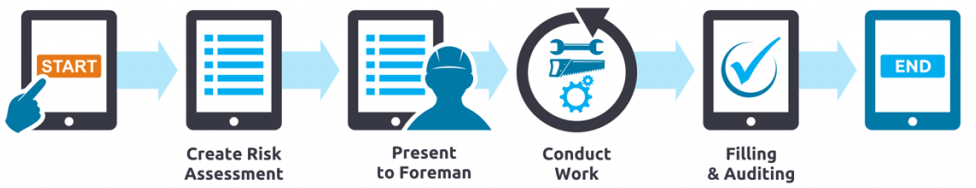
1. Create Risk Assessment: Before starting any high risk construction work, a risk assessment must be conducted. Also known as a job safety analysis, risk assessments must include a safe work method statement (SWMS) and a risk assessment matrix.
2. Present to Foreman: The foreman or manager on the worksite must be presented with the risk assessment and SWMSs before work commences.
3. Conduct Work: All work should be conducted in a safe manner that complies with the safe operating procedures specified in the risk assessment.
4. Filing and Auditing: At the end of the day (or job) the risk assessments and SWMS’s should be filed and kept to pass any possible audits within the next 7 years.
There are two really good reasons why you should do risk assessments. First and foremost, they are designed to help keep your workmates safe. It is possible that a period of time will elapse between your team’s risk assessment training and its actual practice. So a risk assessment is a great way to remind your team of the inherent risks in high risk construction work and show them what risk management steps must be taken. The second reason you should do risk assessments is that you are legally required to. The Workplace Health and Safety Act 2011 states that before carrying out any high risk work you must do them or face strict fines and penalties.
So, where to from here? If you have a paper-based process in place, have a look at how much time and how much money this costs your business. Or if you are ready to tech-up and automate your process online then have a look at SafeWorkPro. Lets work safe Australia!