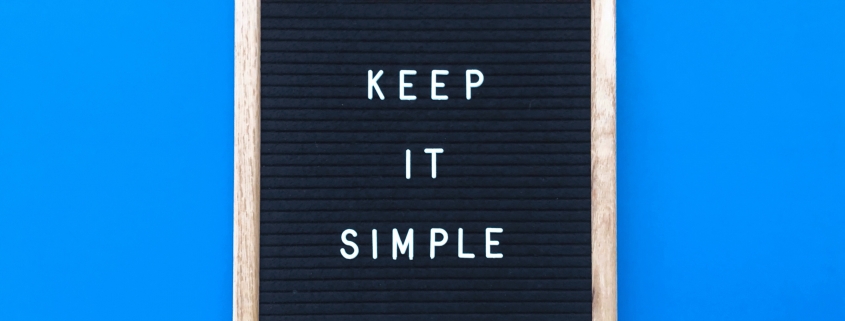How a Simple Process Drives Safety Compliance
Safety management systems have come a long way in the last 250 years. Just think back to workplace conditions during the Industrial Revolution – almost no pay, child labour, very long hours, and extremely dangerous work conditions with exposure to chemicals, accident-prone machinery, and no WHS requirements whatsoever.
But this has changed over the years. Legal reforms and acts were introduced – the Factory Act, the Employer’s Liability Act, and finally, the 1974 Health and Safety at Work Act. This legal document became the foundation for workplace health and safety processes in the UK and the rest of the world. And it led to the increasingly more complex safety processes we have today.
The core purpose of WHS is to keep people safe. Simple. With the increasing complexity of requirements and standards, Business owners, project managers and safety officers alike have to be careful of falling into the trap of using compliance to document requirements like the SWMS as their main measure of WHS compliance. This article looks at why adhering to document requirements is a poor standalone indicator of compliance. We also suggest how a simple safety process drives the success of your WHS compliance.
Documents are Symbols of a Process
Safety isn’t symbolic. It is real and should be treated in the real world, not on a document. Safety management systems do involve documents, but they symbolise a process. For example, a SWMS is a safety planning tool that identifies the risks of high risk construction work and the actions taken to manage those risks. It symbolises the process you are going to take when dealing with the risks and making sure your workplace and its workers are safe from those risks. When it’s under the (judges) hammer, the process symbolised (documented) matters most – not the symbol or the document itself.
Downloading a generic template for your SWMS, JSA, or any other safety document is like taking the symbol without taking the process it represents. And that defeats the whole point of your safety management system and its documents. To comply with WHS requirements, you should be focusing on the processes required to keep your workplace and its workers safe – not just on the documents themselves.
WHS audits look at whether you have followed an effective process that actively reduces the risks in your workplace. They care about if you have actually provided a safe work environment. Not simply whether you have ticked the box of completing a piece of paperwork.
In 2013, The Supreme Court Qld in a case against a QLD construction company for the death of two workers cited:
“work practices focused too much on the work performed onsite and did not pay adequate attention to the dangers presented by the conditions of the site itself”
In other words, not considering risks on the ground, in the real world can have significant impacts when taken to the extremes. Focussing too hard on the details of the tasks to be completed can lead to ignoring all the risks that are actively present
What you focus on matters. And if you want to pass your WHS audit and actually keep your workers safe, then it’s time to focus on the safety management process behind the symbols and documents.
But I still go through a process when filling in a template?
Safety management systems aren’t just about the symbols. They’re about the processes behind them. But you may be wondering – isn’t downloading a generic template still technically a process? Sure. But think about this. What process is more effective at satisfying the Work Health and Safety Act requirement to provide a safe work environment? Is it:
- Find a generic SWMS template on Google, Officeworks or other source
- Complete the boxes provided by the template as best as you can
- Gather up or seek out workers individually and gather signatures
- Store it onsite until the work is done
- Transferring the document to a folder in your office when you are done with the site
Or:
- Identify a the risks onsite, in person
- Build a new SWMS or modify the existing version to cover all task & site-specific risks that are present. Pushed to everyone to sign.
- Monitor how measures are being implemented while work is being completed with real time automated risk rating notifications
- Review by anyone relevant once the work has been completed
- Automatic document storage once complete for any future audits, follow-ups, or learning
From a legal standpoint, the second option is better,
The very purpose of developing a SWMS is to ensure that employers and workers have taken the time to identify the high-risk tasks to be done on site. And then, it is to develop measures to manage these risks and tasks in the context of the work being done. The very nature of a SWMS is that it is specific. It is created specifically in response to a specific site, specific tasks, and specific risks. A generic templated SWMS will not meet the intention behind WHS requirements. Instead, it will defeat the real power of the SWMS and even take away from your safety management.
As WorkSafe Victoria explains, “our concern is not what is written but what actually happens”. A generic SWMS is a symbol of safety that only provides guidance. To focus on the process and comply with WHS requirements, your SWMS and other safety documents need to be customised. It is the second process that is more likely to pass a WHS audit because it demonstrates an active approach to creating a safe work environment. And it is the first process that will get a much more severe punishment when a safety incident does happen, even though both processes are represented by the same type of document.
How to Prioritize the Process
The simplest way to boost the effectiveness of your safety process is to use a digital safety platform like SafeWorkPro. While you can do your safety management physically or digitally, doing it digitally is what will make the difference. Why?
Safety management software simplifies your safety management. Turning a complex process into a simple, easy to understand workflow that allows for an easier way to assess, mitigate, monitor and review workplace risks of all nature. It makes sure that your safety management system is customised, comprehensive, and lets you focus on the process. Leave the document creation, distribution and storage to the software. With safety management software, you can seamlessly customise, prioritise, and ensure your safety management system and its processes exceed WHS regulations.
SafeWorkPro is the Australian safety management software that can make sure your workplace prioritises the process over the symbols.
- Customise your SWMS, JSA, or other safety documents specifically to your worksite using our flexible document builder
- Make sure your specific workplace risks are managed and your workers are safe
- Ensure your company truly complies with WHS requirements
Do all of this seamlessly and in one place with the SafeWorkPro platform. Click the button below to find out more.
More From The SafeWorkPro Blog
How Much Time is Spent on Software-Based Risk Assessments?
Lets be realistic, using safety management system software is not a silver bullet. Even when using free risk assessment software there is still a time-cost associated. However, risk assessment software can save you time by streamlining the risk management process. The question is how much time? To calculate this we conducted a risk assessment productivity case study on a construction business of 12 workers.
In previous articles, we looked at how much time is spent on paper-based risk assessments and subsequently how much they cost your business. So, now we need to apply the same process to a software-based system to determine the possible savings. The following diagram shows the time values that are associated with each step of the risk assessment workflow.

1. Create Risk Assessment: Risk assessment software can be filled out on a smart phone. Firstly, this reduces the time associated with carrying and maintaining paperwork. Secondly, the software can assist the workers to consider previous risk assessment tools and use auto-fill to complete the risk assessment form. In our case study the workers were now spending only 1-2 minutes filling out these risk assessment forms.
2. Present to Foreman: The risk assessments and SWMS’s are presented to the foreman before starting work. The foreman can be emailed the risk assessment and SMWM’s in turn speeding up the process. The risk management strategy can then be read and recorded digitally for auditing purposes.
3. Conduct Work: Throughout the job it is possible for unforeseen hazards to arise meaning an extra risk assessment would need to be added. The worker does not have to retrieve a collection of paperwork but instead also reviews the SWMS digitally before proceeding.
4. Filing and Auditing: The back-end administration is almost completely cleared. The digital records are kept as soon as the risk assessment is saved and can be downloaded as a zip for auditing purposes.
Using risk assessment software will save you money but there are some very important points within this article that should be considered. Firstly, it is hard to measure some intangible benefits like the improvement in safety which leads to less fewer accidents and less compensation. Secondly, the cost of the actual construction safety software has not been included but these calculations show an approximate difference meaning a reasonable price point can be reached. Lastly, risk assessment software can give you valuable insights into the running of your business through the use of data-driven decision making. This will give you a competitive advantage and allow you to make more informed decisions.
If you’re ready to boost your productivity with quick, safe and compliant risk assessment software, click here.
How much time is spent on paper-based risk assessments?
Figuring out how much time it takes for construction workers to complete risk assessment forms doesn’t have to be guesswork. After taking data from our risk assessment productivity case study, we were able to determine an average time for each step. From there a monetary value was placed on each step based on the wages workers are paid. For information on how much paper-based risk assessments cost, click here. But back to the issue of time and the below diagram shows how long each step takes.

1. Create Risk Assessment: A paper-based notebook with blank risk assessments and SWMS’s is carried on site. The worker completes the task of writing a risk assessment and the associated SWMS.
2. Present to Foreman: The risk assessment plan and SWMS are presented to the foreman before starting work. The foreman will review the paperwork and keep a copy for auditing purposes.
3. Conduct Work: Throughout the job it is possible unforeseen risks arise and an extra risk assessment policy would need to be added. The worker may also need to review a SWMS to ensure that they are conducting the work safely.
4. Filing and Auditing: The completed risk assessments must be handed to and kept for seven years. The filing and administration associated with this task includes the time to hand the paper work to a manager and the time it takes to file the paperwork. It also includes the time it takes to retrieve paperwork during an audit.
The average time taken in the risk assessment process is approximately 9-16 minutes. For the purposes of your calculations you can change the values associated with each process. It is important to note here that there are some intangible factors that are difficult to include in this measurement. Some examples include the time that is saved in incident reporting and compensation related administration by having a safer work environment. Nonetheless the entire paper-based process is unnecessarily long but an alternative exists in the form of risk assessment software. This is all good and well but it does beg the question: how much time is spent on software-based risk assessments?
Safe Work Australia
In the past, Australia’s vast array of workplace regulations made OHS compliance about as easy as blindfolded origami. Regulatory standards changed from state to state and figuring out which worksafe Australia codes of practice applied to which job required scrolling through pages of health and safety laws written in complicated legal-lingo. This cost businesses time and money, so in 2008 Safe Work Australia was established with the aim of streamlining this process.
Understanding the role of Safe Work Australia is central to comprehending the broader network of OHS regulations. Although the Work Health and Safety Act is long and complicated, Safe Work Australia works to standardise health and safety laws, prepare workplace codes of practice and suggest policy improvements to the government. In essence, Safe Work Australia is a model of health and safety codes of practice and OHS laws and regulations, that is reviewed by the government and then adopted by the respective states and territories.

Safe Work Australia Council
Safe Work Australia council is comprised of an independent chairperson, representatives of the federal government and from each state or territory, representatives from workers groups like the Australia Council of Trade Unions, representatives of employer groups and a Chief Executive Officer. As a statutory agency independent of partisan politics, Safe Work Australia aims to develop and maintain workplace safety policy that serves the interests of all parties in a fair and balanced manner.
But what is the role of Safe Work Australia? Well its key functions as set out in the Safe Work Australia Act are to:
• Develop a national occupational health and safety policy and workplace compensation
• Prepare a model OHS Act, work health and safety codes of practice and regulations
• Review and revise laws, the workplace health and safety codes of practice and regulations if necessary
• Develop a nationally consistent policy for the compliance and enforcement of workplace health and safety legislation
• Monitor the adoption process by the Commonwealth, states and territories of health and safety legislations, codes of practice, regulations and compliance and enforcement policy
• Collect, analyse and publish any data or research relating to OHS policies and procedures, and Australian workers compensation in order to better inform the policy development process
• Raise awareness of OHS and workers’ compensation issues
It should be noted though that Safe Work Australia is not the department of workplace health and safety so its proposals don’t become law until the government signs off on any changes. This approval process happens on two levels. Firstly the Workplace Relations Ministers Council (WRMC) oversees Safe Work Australia and directs their strategic and operation direction. The WRMC is made up of the state and territory leaders responsible for industrial safety topics, workplace relations and workers’ compensation matters. So it’s mostly ministers from the related portfolios like industrial relations. When the WRMC is happy with what Safe Work Australia is proposing they collectively sign off on the agreement and the proposal then becomes a Bill to be put to the respective state’s or territory’s parliament. If the Bill is passed, then you’ve got a new set of laws and regulations sanctioned by the government and enshrined by Safe Work Australia.
It seems like a long-winded process but the eventual goal of Safe Work Australia is to standardise all the OHS safety regulations, laws and codes of practice into one consistent national policy. When achieved this will mean that the rules of workplace health and safety Queensland will be exactly the same as those in NSW or any other state or territory. With everyone on the same OHS page it will make it easier for businesses to conduct their work across state lines and grow.